Telegram US Group List 2119
-
Group
 84,267 Members ()
84,267 Members () -
Group

🎃 Cinema Horror 🎃
5,458 Members () -
Group

أيــــــلآ "
2,503 Members () -
Channel

ROMBAK
4,470 Members () -
Group

نہبضہ قلب♡♡♡
646 Members () -
Group

مختلفووون😴💕
14,309 Members () -
Group

𓆩 خلفيات 𓆪
2,189 Members () -
Group

تكنولوجيا الكيمياء
6,249 Members () -
Group
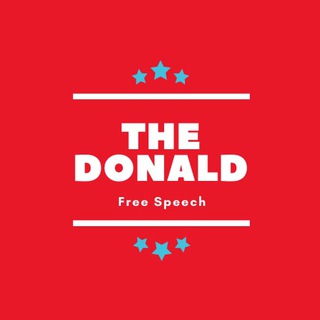
The Donald
32,411 Members () -
Group

• رٰاིح᪽ة لཻرٰوٰ໑ٰح᪽كิ 🤍📃 ،
340 Members () -
Group
-
Group

🤍❕𝒕𝒉𝒐𝒖𝒈𝒉𝒕𝒔🥀💭
4,528 Members () -
Channel

𝑷𝑵𝑮 𝑰𝑫𝑶𝑳𝑺 ˖⋆࿐໋₊
4,337 Members () -
Group

💙🎸ﺳــټــۅړﯿـــٱﭢ🎸💙
1,195 Members () -
Group

࣪ ˒ 🔮 𖨕֘ CLOSED ‼️
489 Members () -
Group

-𝓟𝓪𝓹𝓲𝓵𝓲𝓸 𝓫𝓲𝓪𝓷𝓸𝓻
325 Members () -
Group
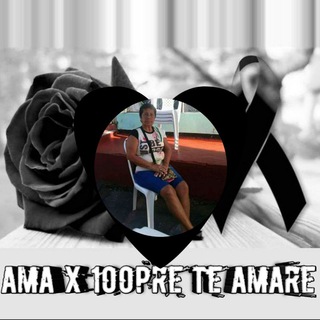
🈲 ANIME REIGN 🈴
500 Members () -
Group

DeScience - Архив
1,008 Members () -
Group
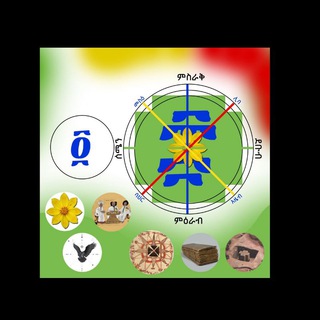
ጠልሰም ዘኢትዮጵያ
2,168 Members () -
Group

أذكار و ادعيه ، آجر لي ولگم🤲
8,277 Members () -
Group

رائِحة الزهور 🌷💚
2,175 Members () -
Group

تعلم فن الطبخ 🍒🥨🍭.
6,914 Members () -
Group

♡خواطر حب ♡
1,988 Members () -
Group

HIATUS | 𝐒𝐄𝐂𝐑𝐄𝐓 𝐎𝐅 𝐋𝐎𝐕𝐄 🪸
21,498 Members () -
Group

مشاوره| ادبیات کنکور📚
390 Members () -
Group

翻墙报
563 Members () -
Group

BACOTAN PANDOLOS
410 Members () -
Channel

𝒊𝒄𝒉𝒂𝒓𝒌𝒉𝒐
2,778 Members () -
Channel

Rata || admin gabut🗿
540 Members () -
Channel

شذرات صدرية
709 Members () -
Channel

𝒙𝒐𝒛𝒊 𝒃𝒐𝒏𝒂 𝒃𝒆𝒓𝒉𝒂𝒕𝒏 💛🗞،
1,331 Members () -
Channel

ESCOLHIDA POR DEUS
415 Members () -
Channel

𝐊rusty 𝐏romote
1,114 Members () -
Group
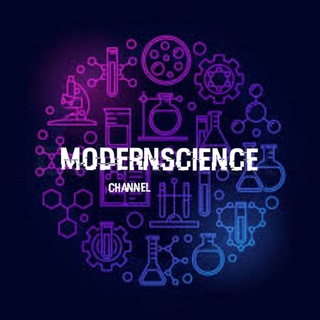
Modern Science
1,289 Members () -
Channel

🏅استخدام&پروژه یابی🏅
1,808 Members () -
Group

HBAR Price and Trading
2,714 Members () -
Channel

ꝀØMⱣŁɆꝀ ɃŁȺȻꝀⱣƗNꝀ
1,068 Members () -
Channel
-
Channel

𝐎𝐅𝐂 𝐁𝐔𝐓𝐓𝐄𝐑𝐅𝐋𝐘 𝐕𝐈𝐋𝐋𝐀𝐆𝐄
3,526 Members () -
Group

✿ тεxт кнαs ✿
931 Members () -
Group

دعم سيف سعد
1,161 Members () -
Channel

///VARIALITY S3///
1,452 Members () -
Channel

OFC 𝐓ZY𝐃RĘAM
2,637 Members () -
Group

Красивые фотографии😊
7,034 Members () -
Channel
-
Channel
-
Group

Dumeno
2,006 Members () -
Group

أُنـسـي ♡︎.
1,547 Members () -
Group
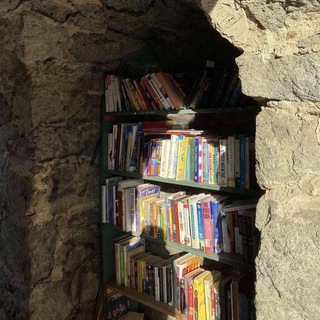
مِمّا قَرأتْ 📚💜
800 Members () -
Channel

𝒏𝒊𝒈𝒉𝒕 𝒃𝒆𝒂𝒖𝒕𝒚... ⛓🍷
1,049 Members () -
Channel

07 𖥻 𝐁ulol 𝐏ride
779 Members () -
Channel

🔹𝔻𝕖𝕤𝕚 𝕏-𝕋𝕦𝕓𝕖🔹
2,288 Members () -
Group

Своими руками!
507 Members () -
Group

BPSC UPSC and Other Exams
399 Members () -
Group

Maxxi Coin Official Group
20,038 Members () -
Channel

BISTRO 571
341 Members () -
Channel
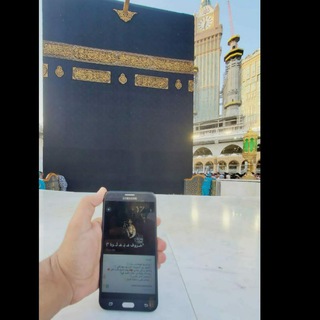
🌸حُــروف مُـ بَـ عْـ ثَـ ـرَة🌸
1,206 Members () -
Channel

Close ༉‧₊˚✧ ℬutter ℒux
433 Members () -
Group

ቬኒሲያ
368 Members () -
Group
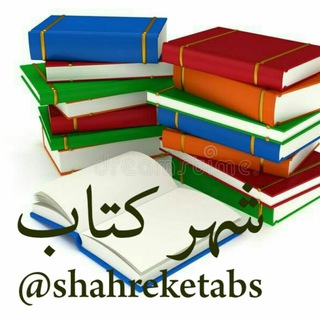
شهر کتاب
3,689 Members () -
Group

SPb Python News
776 Members () -
Channel

-قناة- بجميـ؏آشڪالــۃ،،
521 Members () -
Channel

Ali yasini
16,958 Members () -
Group

Design Jobs
2,678 Members () -
Channel

𝐛𝐚𝐜𝐨𝐭𝐚𝐧 𝐆 𝐋 𝐎 𝐔 𝐄 𝐒
312 Members () -
Group

Michigan Audit
1,921 Members () -
Group
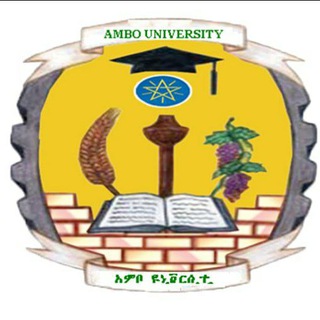
Ambo university students' union
6,407 Members () -
Channel

grub On burgers
415 Members () -
Group

Digital Marketing Club Russia
5,329 Members () -
Channel

𝐅𝐈𝐄𝐍𝐃 𝐏𝐑𝐈𝐕𝐀𝐓𝐄 ツ
1,191 Members () -
Group
-
Group
-
Group

Bronstickers
404 Members () -
Channel
-
Group

King Donates 👑
316 Members () -
Group

TamilMedia index
2,661 Members () -
Group

🔸🇹🇷 ɢαɴɢɢαмe oғғιcιαl 🇹🇷 CHAT
1,667 Members () -
Channel
-
Group

💻 𝗩𝗶𝗿𝗮𝗹 𝘃𝗲𝗱𝗮 ️ OFFICIAL ❇️
764 Members () -
Group
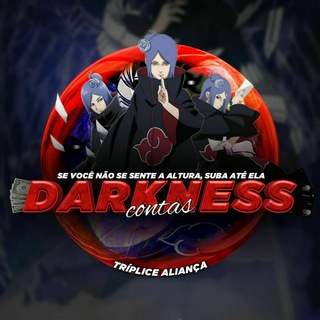
Darkness referência🖤
1,743 Members () -
Channel

➙ 𝙲𝚑𝚒𝚌𝚊𝚜 𝙴𝚗 𝙰𝚙𝚞𝚛𝚘𝚜 ❁
628 Members () -
Group

Adobe DOWNLOAD
188,121 Members () -
Channel

OFC BRAVATOR
1,623 Members () -
Group

Chicas 🧚🏼♀️
342 Members () -
Group

DorrTV1 - شبکه جهانی دُرّ تی وی
3,215 Members () -
Channel

ᯓ. َِ˹-ً𝗠ًٍٍٕ𝗢ً𝗦ًٍ𝗖ًًُ𝗢ًًًً𝗪ًً ˼
4,014 Members () -
Group
-
Group

Умиротворение
1,513 Members () -
Group
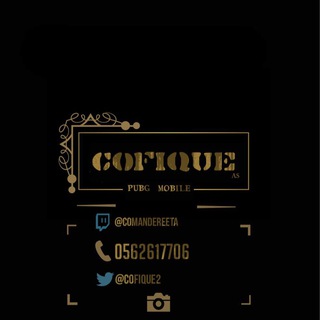
بيع حسابات || COFIQUE 🌟🤍
2,732 Members () -
Channel

J𝐌 — REST.
363 Members () -
Channel

کانال محافظ فیلم ترسناک
2,146 Members () -
Channel

『 𝚃𝚊𝚗𝚑𝚊 '𝚖 』
1,032 Members () -
Channel

$𝐇𝐈𝐓𝐏𝐎𝐒𝐓 𝐃𝐎𝐑𝐌 𝐈𝐑𝐄𝐍𝐄
343 Members () -
Channel

ofc. 𝐢𝐭𝐳' 𝐮ŋ𝐢𝐯𝐞𝐫𝐬𝐞 [OPMEM]
1,499 Members () -
Channel

𝐏𝐑𝐈𝐃𝐄 𝐂𝐀𝐒𝐓𝐋𝐄 𝐎𝐅𝐂
1,183 Members () -
Group

СОЧИ STOP ДПС
330 Members () -
Channel

s k y ` m i l k
1,639 Members () -
Group

ItS BDYT🇧🇩🇮🇳
639 Members () -
Channel

HIATUS
1,291 Members () -
Channel

𝐎𝐅𝐂 . 𝐍𝐄𝐊𝐎𝐌𝐀𝐓𝐀
1,204 Members ()
TG USA Telegram Group
Popular | Latest | New
Add Animated Stickers to Images/Videos The aforementioned secret chats are where you can take part in end-to-end encrypted messaging with a contact. But that’s not its only benefit: Secret chats also don’t allow a person forward messages from there or take screenshots. Of course, someone could take a picture of the screen with another device, but it’s still discouraged, and it’s bolstered by another feature: self-destruct timers. Telegram is a great tool focused on making communication better and safer. Not only does Telegram warrant more security through features like end-to-end encryption and self-destructing but it also lets you customize the interface and experience significantly. Using these tips and tricks we’ve listed above, we hope you should have a better chance of being able yourself to call a Telegram tricks expert. Do you think we missed out on something? Make sure you tell us in the comments below because that’s we’ll learn about your expectations and our shortcomings.
Telegram Messenger Tricks Premium Animated Profile Pictures Prioritize Downloads on Android Hide Telegram Profile Photo
Tap your profile picture here to see everything you've uploaded in the past. You can scroll across them; tap the Set as Main Photo option that appears on the top-right menu (as three dots on Android or Edit on iPhone) to set an older image as your current profile picture. However, if you haven't moved beyond the basics, you're missing out on a lot of the best Telegram functionality. Below, we detail some lesser-known features of Telegram that you may have overlooked until now. A further privacy blunder is that Telegram notifies your contacts when you join it — unless you don’t give it permission to access your contacts. The app doesn’t warn you it’s about to ping your contacts, and that’s a big caveat for those who want to use Telegram to keep a low profile. For power users, scheduling is a great way to achieve many tasks at a given time. We already use email scheduling a lot, but it’s awesome to see Telegram bringing this feature for messages as well. As you saw above, you can schedule a message just by pressing and holding the “send” button. Here, choose “Schedule message” and pick the date and time. The message will be sent at your preferred time.
Telegram has a cloud service that stores messages, photos, videos, and documents. You can access your data from any of your devices anytime without having to rely on third-party backups. Customizations
Warning: Undefined variable $t in /var/www/bootg/news.php on line 33
US